Looking to ignite conversations and engage your Twitter followers like never before? Interactive Twitter poll is an incredibly simple yet powerful way to do just that, offering a chance to gather instant feedback, drive discussions, and have fun with your audience. Whether you’re a brand looking to capture customer insights or a creator seeking opinions, polls offer an effortless and effective tool for real-time engagement.
In this guide, System SocialZ will walk you through everything you need to know about creating impactful polls that not only boost interaction but become a lasting part of your social media strategy. Ready to step up your Twitter game? Keep reading to discover how Twitter Polls can help you connect with your audience in meaningful ways!
What is a Twitter Poll?
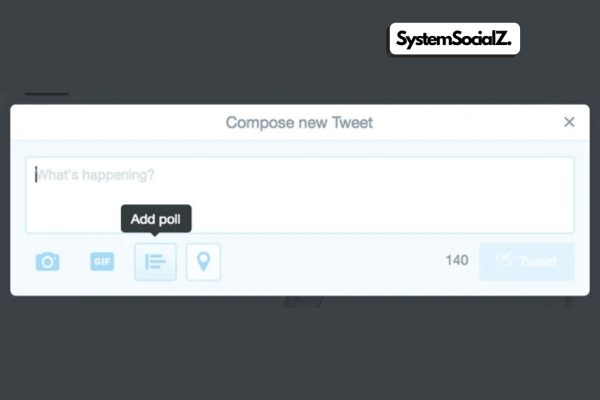
A Twitter Poll (or X Poll) is a feature that enables users to create a question with multiple choice answers, typically ranging from two to four options. Once the poll is posted within a tweet, other users can vote for their preferred choice. The poll runs for a set duration, which can be as short as a few minutes or as long as seven days, depending on the user’s preference. As votes are cast, the results are displayed in real-time as percentages, showing the distribution of opinions from the voters.
This tool is ideal for gathering quick insights, running informal surveys, or even engaging your followers with fun, casual questions. The best part? Voting is anonymous, making it easy for users to freely express their opinion without the pressure of revealing their identity.
Benefits of Using Twitter Polls
Below, we’ll explore how Twitter Polls can help you connect with your audience, gather valuable information, and increase your reach.
Boost Audience Engagement
Twitter Polls are one of the simplest ways to get your audience talking. By asking a question and providing multiple-choice answers, you encourage followers to engage with your content. Since voting takes only a few seconds and requires minimal effort, users are more likely to participate compared to other forms of interaction like leaving comments or filling out surveys.
Gain Valuable Insights
For businesses, influencers, and content creators, understanding what your audience thinks is crucial. Twitter Polls allow you to quickly gather feedback on products, services, ideas, or general opinions. Instead of guessing what your audience wants, you can ask them directly in a fun, non-intrusive way, making it easier to make informed decisions.
Receive Real-Time Feedback
One of the key advantages of Twitter Polls is the ability to get real-time results. Whether you’re gauging opinions during live events, product launches, or trending conversations, the instant visibility of voting percentages allows you to monitor audience sentiment as it happens. This makes polls especially useful for time-sensitive topics where immediate feedback is crucial.
Encourage Conversations
Polls don’t just encourage votes—they can also spark meaningful discussions. After voting, users might feel inclined to explain why they chose a particular option, leading to more comments and interactions. These discussions can deepen engagement and provide additional insights into your audience’s thoughts.
Drive Traffic and Increase Visibility
When users vote in a poll, there’s a good chance they’ll retweet or comment on it, increasing the reach of your post. Twitter’s algorithm often promotes tweets with high engagement, causing them to appear on more users’ timelines. This extra visibility can lead to more profile visits, increased followers, and higher engagement across your account.
Easy and Accessible for Users
One of the standout benefits of Twitter Polls is their simplicity. Since voting only requires a click, even the most passive users are likely to engage. This low-effort interaction makes polls accessible to all types of followers, encouraging greater participation from a broader segment of your audience.
Facilitates Market Research
Twitter Polls can serve as a cost-effective form of market research. With the right questions, you can gather useful insights into consumer preferences, market trends, or product feedback. While informal, the data collected from polls can reveal important patterns that help shape business strategies and marketing efforts.
Learn About Your Audience
Polls can give you a deeper understanding of who your followers are and what they care about. Whether you’re asking about their interests, habits, or opinions, the answers can help you tailor your content and offerings to better suit their preferences. Over time, this knowledge can lead to stronger connections and more targeted engagement.
Adds Variety to Your Content
Using polls adds variety to your Twitter feed, offering an alternative form of content that’s interactive and engaging. Instead of only sharing text-based tweets or media, polls provide a dynamic way to keep your followers interested. Additionally, the responses you receive can inspire future content ideas, helping you create more of what your audience loves.
Whether you’re a business looking for customer feedback or an influencer aiming to spark conversation, Twitter Poll is a versatile and accessible tool that can enhance your social media strategy. Easy to use and highly effective, they’re a win-win for both you and your audience.
Step-by-Step Guide to Creating a Twitter Poll
Creating a Twitter Poll is an easy and effective way to engage with your followers and gather opinions. In this guide, we’ll walk you through the simple steps to create a poll on Twitter (X) giving you everything you need to get started.
Step 1: Open the Post Composer
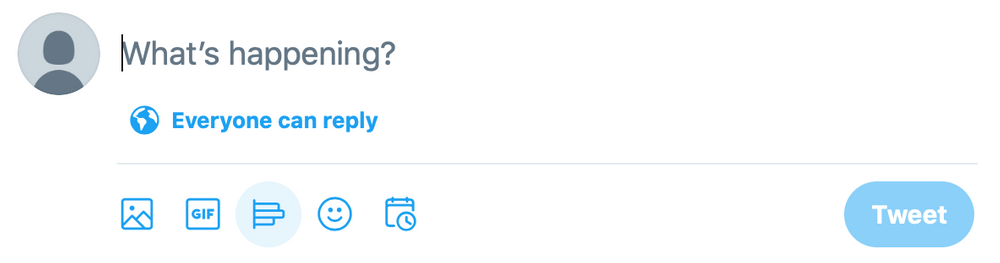
To begin, click into the Post compose box at the top of your Home timeline, or click the Post button located in the left-hand navigation bar. This is where you’ll draft your tweet and create your poll.
Step 2: Select the Poll Icon
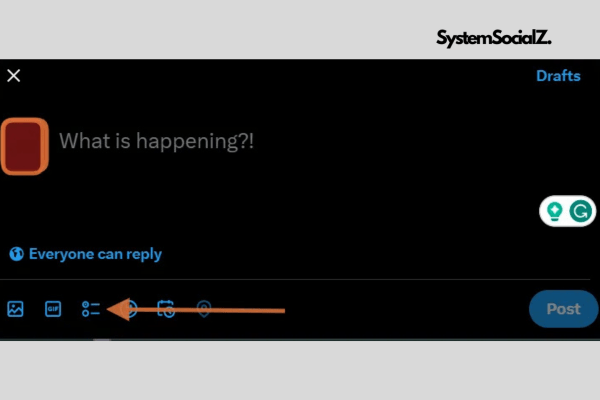
In the post composer, click on the Add Poll icon (it looks like a small bar chart). This will activate the poll feature within your tweet.
Step 3: Write Your Poll Question
Now, enter your poll question into the main compose box. You can use up to the maximum character limit available for a regular tweet. Keep in mind that your tweet needs some text alongside the poll, so ensure you include your question or additional information.
Step 4: Add Poll Choices
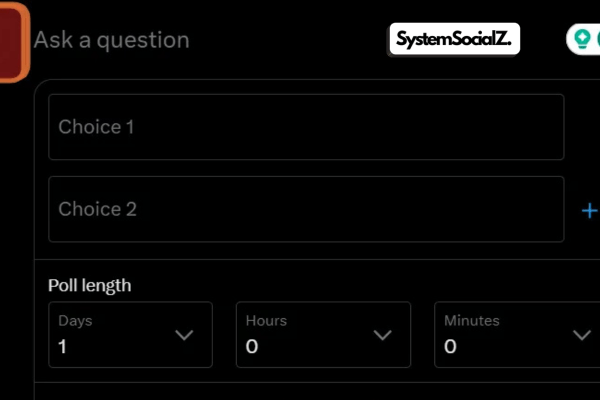
For the poll options, you’ll see two default boxes labeled Choice 1 and Choice 2. Input the first answer option into the Choice 1 box and the second into the Choice 2 box. Each option can have up to 25 characters.
Step 5: Add More Choices (Optional)
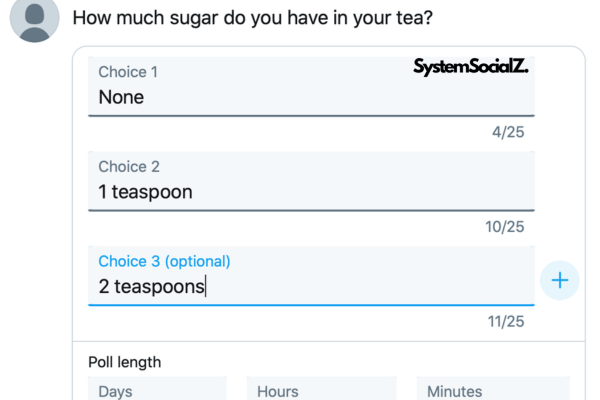
If your poll needs more than two options, click the + Add a choice button to insert additional answer choices. You can add up to four options in total, giving your audience more choices to select from.
Step 6: Set the Poll Duration
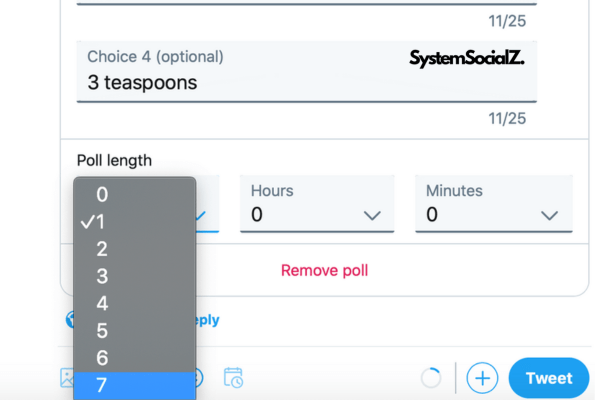
By default, the poll duration is set to 1 day, but you can adjust the time by clicking on the duration field. You can change the length of your poll by selecting the number of days, hours, and minutes it will run. The minimum time for a poll is 5 minutes, and the maximum is 7 days.
Step 7: Post Your Poll
Once you’re satisfied with your question, choices, and duration, click the Post button. Your poll will be immediately shared with your followers, and they’ll be able to start voting!
Creating a Twitter Poll is quick and simple. With just a few clicks, you can craft a poll, gather valuable feedback, and engage with your followers in a fun and interactive way. Whether you’re running a poll for business insights or just for fun, this feature adds a new dimension of interaction to your Twitter presence.
Best Practices for Twitter (X) Polls
To get the most out of Twitter Polls, it’s important to use them effectively. Here are some best practices:
Ask Clear, Simple Questions
Clarity is crucial when crafting your poll questions. A straightforward question increases the likelihood of participation. Avoid using jargon or complex phrasing that may confuse your audience. The more direct and easy to understand your question is, the better the response rate.
Limit the Number of Options
While you can include up to four options in a poll, it’s often more effective to limit choices to two or three. This simplicity reduces the chance of overwhelming participants, making it easier for them to make a decision. Fewer options can lead to higher engagement.
Ensure Relevance
Make sure the topics you choose for your polls resonate with your brand and your audience’s interests. Off-topic polls can confuse your followers and result in low engagement. Keep your content relevant to maintain interest and participation.
Promote Your Poll
To reach a wider audience, promote your poll effectively. Pin it to the top of your profile or share it across other social media platforms. This increases visibility and encourages more people to participate, particularly if the poll is critical for gathering insights.
Engage After the Poll Ends
Once your poll concludes, don’t leave the results unaddressed. Share your thoughts on the outcomes, discuss popular choices, and consider creating follow-up content based on the results. This engagement encourages ongoing conversations and shows your audience that you value their input.
Use Polls Strategically
If you’re representing a business, leverage polls as a strategic tool to gather feedback on specific products or services. For instance, you can use polls to test potential product features, colors, or pricing strategies, helping you make informed decisions based on audience preferences.
By following these best practices, you can effectively utilize Twitter (X) polls to enhance audience engagement and gain valuable insights. Implementing these strategies will not only improve your poll participation but also strengthen your connection with your followers.
12 Ideas for Best Using Twitter Poll
Twitter polls are a fantastic way to engage your audience, gather insights, and spark conversations. Here are twelve creative ideas to effectively utilize polls and strengthen your connection with followers.
Solicit Opinions
Use polls to gather opinions on various topics, such as favorite products or industry trends. This not only drives engagement but also provides valuable insights into your audience’s preferences.
Settle Age-Old Debates
Engage your audience by tackling fun and divisive topics, like whether pineapple belongs on pizza or if cats are better than dogs. This not only invites participation but also reflects your brand’s personality.
Capitalize on Current Events
Link your polls to timely events to stay relevant. For instance, you might ask followers which Olympic sport they would try if safety weren’t an issue, engaging them with trending topics.
Ask for Predictions
Encourage your followers to play fortune teller by asking them to predict upcoming trends or events in your industry. This fosters interaction and makes them feel their opinions are valued.
Play “This or That”
Create light-hearted “This or That” polls that let users choose between two options, like favorite products or activities. This format is quick, fun, and encourages engagement without requiring deep thought.
Collect Product Feedback
Use polls to gather insights about your products or services. Asking customers what features they find most valuable shows that you care about their opinions and enhances brand loyalty.
Promote New Offers
Generate excitement for new products by polling your audience on their preferences. Ask them to vote on features or colors they’d like to see, making them feel included in the product development process.
Conduct Market Research
Transform market research into an engaging experience by asking your audience fun, hypothetical questions about potential products. This not only gathers insights but also keeps the conversation light-hearted.
Finish the Sentence
Invite your audience to complete prompts you provide, making it easy for them to engage creatively. This format can reveal preferences and foster deeper connections with your followers.
Test Knowledge with Quizzes
Quizzes are a fun way to engage your audience while educating them about your brand or industry. For example, ask them to identify a product or answer trivia related to your services.
Create a Fun Challenge
Design a series of polls as part of a challenge, guiding your followers through interactive content. For instance, a fitness brand could run a workout challenge where users vote on their preferred exercises.
Leverage Trends and Festivals
Align your polls with current events or cultural moments to spark conversations. Engaging with timely topics shows that your brand is relevant and in tune with your audience’s interests.
By implementing these twelve ideas, you can effectively leverage Twitter polls to boost engagement, gather insights, and enhance your brand’s relationship with its audience. These interactive tools can be powerful assets in your social media strategy.
Do’s and Don’ts of Twitter (X) Polls
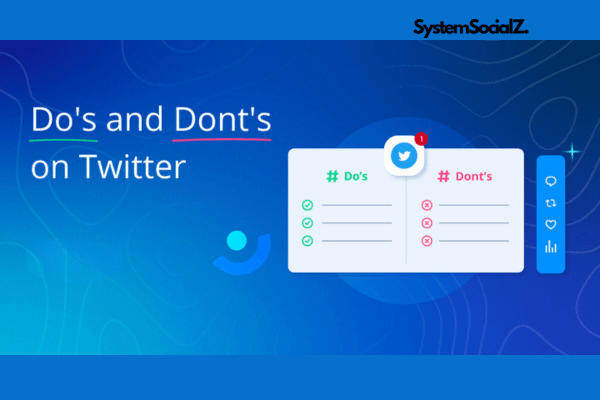
When utilizing Twitter polls, it’s essential to follow certain guidelines to ensure that you engage your audience effectively while maintaining integrity and trust. Here are the key Do’s and Don’ts of Twitter polls to keep in mind.
Do’s of Twitter Polls
Ensure Genuine Participation
Focus on collecting authentic responses to your polls. Genuine engagement not only enhances the quality of your data but also positively impacts your brand’s reputation. Encourage honest feedback and make it clear that you value participants’ opinions.
Create Clear and Concise Questions
Formulate questions that are straightforward and easy to understand. Clear questions will encourage participation and help avoid confusion among your audience.
Promote Your Polls
Share your polls across various platforms and consider pinning them to your profile for increased visibility. Promoting your polls helps you reach a broader audience and enhances participation.
Respect Anonymity
Appreciate that Twitter polls are designed to be anonymous. This feature fosters honest participation, as users feel more comfortable sharing their opinions without fear of judgment.
Engage with Participants Post-Poll
After the poll concludes, engage with your audience by discussing the results and sharing your thoughts. This follow-up can create further conversation and deepen your connection with your followers.
Don’ts of Twitter Polls
Avoid Using Vote Bots
Do not resort to automated bots to inflate poll results. This practice violates Twitter’s policies and can lead to account suspension. Authentic engagement is crucial for maintaining the credibility of your polls.
Don’t Compromise User Privacy
Respect the anonymity of participants. Do not attempt to breach this trust by asking for personal information or questioning the confidentiality of responses. Maintaining participant privacy is vital for fostering a safe and supportive community.
Steer Clear of Misleading Questions
Avoid crafting polls that may confuse or mislead participants. Questions should be unbiased and straightforward to ensure that the results accurately reflect user opinions.
Don’t Ignore Poll Results
After a poll concludes, don’t overlook the results. Ignoring them can make participants feel undervalued. Always acknowledge and respond to the outcomes to show that you appreciate their input.
Avoid Overusing Polls
While polls can be an engaging tool, don’t overwhelm your audience with them. Too many polls can lead to fatigue and decrease participation rates. Use them strategically and sparingly to maintain interest.
By following these Do’s and Don’ts of Twitter polls, you can create a more engaging and trustworthy experience for your audience. This approach not only helps you gather valuable insights but also strengthens your relationship with your followers.
Twitter Poll Analytics: Measuring Success
After running a Twitter Poll, it’s essential to analyze its performance to understand its impact. Twitter’s analytics tools provide insights such as:
- Impressions: The total number of times your poll was viewed.
- Engagements: The total number of interactions, including votes, retweets, likes, and comments.
- Engagement Rate: The percentage of people who interacted with your poll out of the total impressions.
By reviewing these metrics, you can gauge the success of your polls and refine your strategy for future engagement.
Who Benefits from Twitter Poll questions Generator?
A Twitter poll questions generator can be a valuable tool for various individuals and organizations looking to enhance their engagement on the platform. Here’s of who benefits most from such a generator:
Businesses and Brands
Marketing Teams: They can quickly create engaging poll questions that resonate with their target audience, helping to gauge customer preferences, gather feedback, and generate leads.
Social Media Managers: These professionals can save time by using a generator to create multiple poll questions tailored to their brand’s voice and objectives.
Product Development Teams: Polls can help gather customer insights on product features, improvements, or new offerings, informing development decisions.
Content Creators
Influencers: Social media influencers can use poll questions to interact with their followers, gauge interest in potential content, and strengthen community engagement.
Bloggers and Vloggers: They can gather audience opinions on topics they’re considering for future posts or videos, ensuring content aligns with audience interests.
Nonprofit Organizations
Nonprofits can use Twitter polls to engage their community, gather opinions on initiatives, or raise awareness about social issues. This helps to foster community involvement and support.
Event Organizers
Event planners can use polls to get feedback on event themes, topics, or activities, ensuring that their events align with audience preferences and expectations.
Market Researchers
Researchers can benefit from a questions generator by using polls to collect data on public opinions, trends, and consumer behavior, aiding in more effective market analysis.
Educators and Trainers
Educators can utilize Twitter polls to assess student opinions or gather feedback on lesson plans, making their teaching more interactive and engaging.
Brands Looking to Humanize Their Image
Companies seeking to showcase their personality and connect with audiences on a personal level can use polls to engage in fun debates or light-hearted discussions.
Small Business Owners
Small business owners can leverage polls to gather insights about customer needs, preferences, and satisfaction levels without the need for extensive market research resources.
Community Managers
Those managing online communities can create polls to foster engagement, spark discussions, and encourage interaction among community members.
Freelancers and Consultants
Freelancers can use polls to understand client preferences, gather feedback on services, and enhance their offerings based on audience insights.
A Twitter poll questions generator is a versatile tool that can benefit a wide range of users, from businesses and content creators to educators and community managers. By simplifying the process of creating engaging questions, these generators help users connect with their audience, gather valuable insights, and foster a more interactive online presence.
10 Interesting Examples of Twitter Polls to Boost Engagement
Twitter polls have become a powerful tool for brands to engage with their audience and gather valuable insights. Here are nine noteworthy examples of Twitter polls that have successfully captured attention and boosted engagement:
Codility: Sparking Controversy
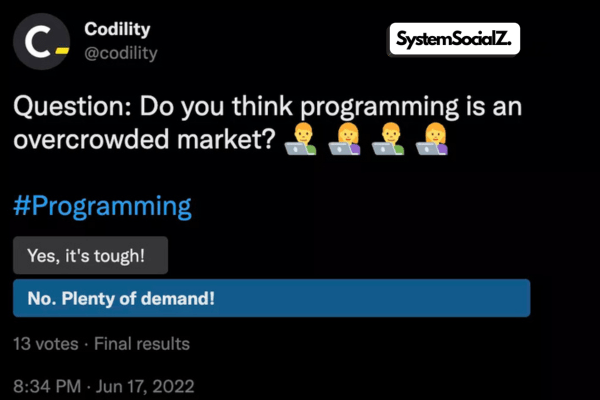
Codility understands that a bit of controversy can drive engagement. By crafting polls that touch on contentious issues, they encourage users to share their opinions, thus increasing participation and interaction with their content.
Airtable: Lowering Barriers to Entry
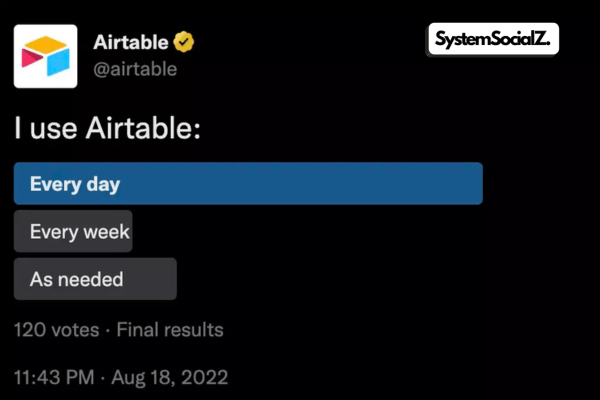
Airtable excels at creating accessible polls that require minimal effort from users. This low barrier to entry attracts a broader audience, making it easier for users to engage and share their thoughts without needing extensive knowledge about the topic.
Revolut: Expanding Engagement Through Threads

Instead of letting polls fade into obscurity, Revolut revitalizes them by incorporating them into Twitter threads. This approach allows for deeper conversations around poll results, fostering more interaction and keeping the dialogue alive.
Allianz: Understanding Community Interests
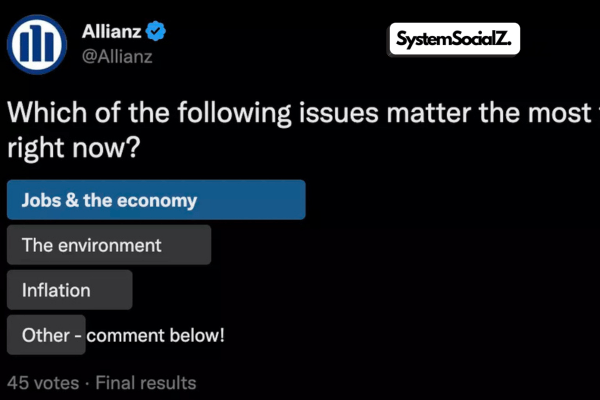
Allianz uses polls to gain insights into what matters most to their audience. By asking questions that resonate with their followers, they demonstrate that they care about their community’s interests, which in turn enhances engagement.
The Daily Grind Podcast: Fun and Games
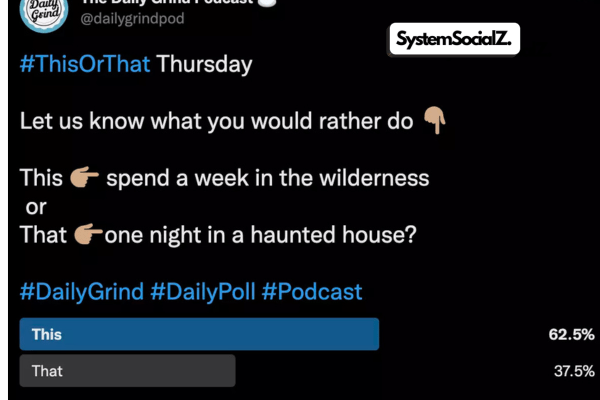
The Daily Grind Podcast engages its followers with lighthearted and playful polls. This approach breaks the monotony of users’ feeds, encouraging them to interact and share the fun with their own followers, thereby increasing reach and engagement.
Political Polls: Tapping into Strong Opinions
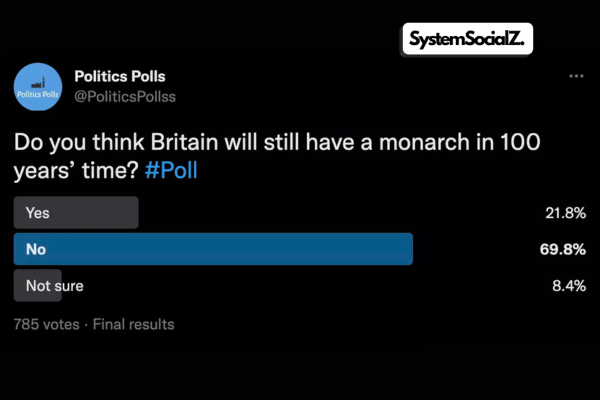
Political polls effectively leverage users’ passion for current affairs. By asking for opinions on pressing topics, they create a quick and engaging way for followers to express their views, driving significant interaction.
Krispy Kreme: Flavor Face-Offs
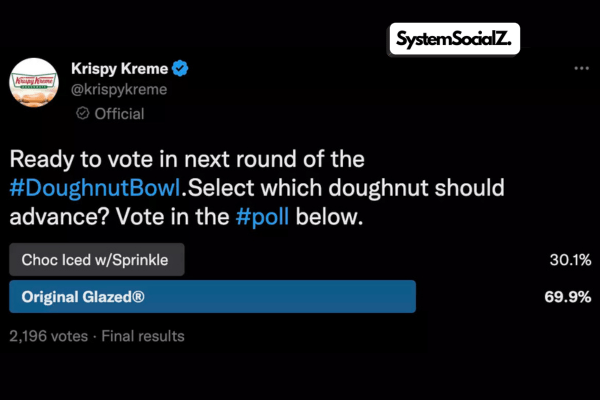
Krispy Kreme made a splash during the 2016 Super Bowl with their “Doughnut Bowl” campaign, allowing followers to vote on their favorite donut flavors. This fun competition not only sparked engagement but also promoted brand awareness during a high-profile event.
Nissan: Creative Promotions
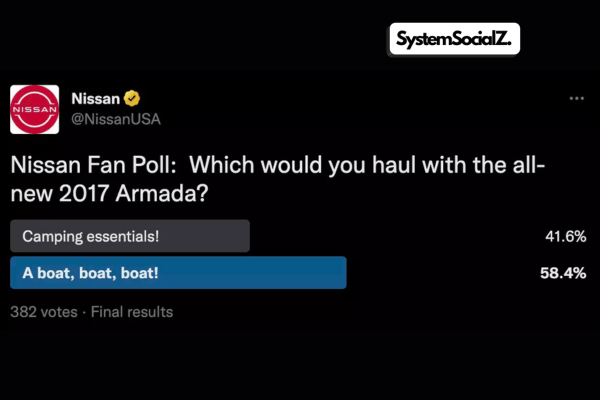
Nissan took a fresh approach to promotional tweets by incorporating a poll to gauge interest in their new car model, the Armada. By inviting followers to share how they would use the vehicle, they made the promotional content more engaging and interactive.
Twitter Support: Gathering User Feedback
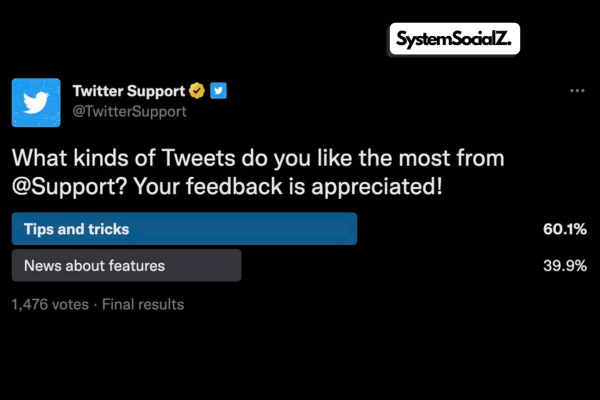
Twitter Support shows the importance of valuing user opinions by creating polls that seek feedback on content preferences. This fosters a sense of connection and community between the brand and its users, enhancing overall engagement.
eBay
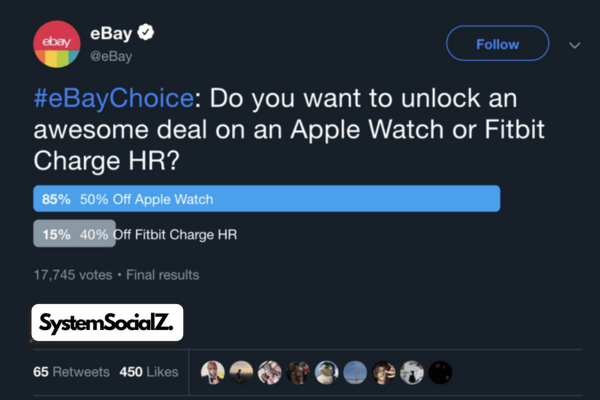
eBay launched a poll asking their followers to choose between two exciting offers: the Apple Watch or the Fitbit Charge HR. This approach not only generated buzz around the upcoming promotions but also allowed followers to feel involved in the decision-making process. By giving users a choice, eBay fostered positive associations with their brand, enhancing customer engagement and excitement.
These examples illustrate how diverse brands utilize Twitter polls to foster engagement and interaction. By crafting thoughtful questions and making the polls accessible and fun, brands can effectively connect with their audience and gather valuable insights.
What is a Twitter Poll Template?
A Twitter poll template is a pre-designed format that allows users to easily create polls to gather feedback and opinions from their followers. These templates can streamline the process of setting up a poll, making it quicker and more efficient for users to engage with their audience.
Key Features of Twitter Poll Templates
Pre-defined Structure: Templates typically come with a ready-made question format and options for responses, ensuring clarity and ease of use.
Customization Options: Users can modify the question and response choices to suit their specific needs while maintaining the overall structure of the template.
Visual Appeal: Some templates include visual elements that enhance the presentation of the poll, making it more attractive and engaging for users.
Timeframes: Many templates allow users to set a duration for the poll, specifying how long participants have to cast their votes.
Analytics Integration: Some advanced templates may also include features for analyzing the results after the poll ends, providing insights into audience preferences and trends.
Benefits of Using Twitter Poll Templates
Time-Saving: Templates reduce the time needed to create polls, allowing for more frequent engagement with followers.
Consistency: Using a template helps maintain a consistent look and feel across multiple polls, reinforcing brand identity.
Increased Engagement: Well-designed polls can capture attention and encourage participation, leading to higher engagement rates.
Twitter poll templates are valuable tools for users looking to engage their audience efficiently. By providing a structured and customizable format, these templates enable users to gather feedback, insights, and opinions quickly while fostering meaningful interactions with their followers.
Best Twitter (X) Poll Practices for Brands’ Image
Twitter polls are an effective way for brands to engage with their audience and enhance their image. To maximize the benefits of using polls, brands should adhere to the following best practices:
Set a Participation Deadline
Establishing a clear closing time for your poll creates urgency and encourages more followers to participate before it ends. A well-defined timeframe also allows for a more manageable amount of data to analyze, leading to more actionable insights.
Gather Valuable Audience Insights
Use polls to collect essential information about your audience, such as their preferences, behaviors, and brand loyalty. This data can help tailor future content and offerings to better align with your customers’ interests, ultimately enhancing their experience with your brand.
Use Hashtags Strategically
Incorporating relevant hashtags can significantly improve the visibility of your polls. Branded hashtags can help you track engagement, while popular or generic hashtags broaden your reach, making it easier for users to discover and interact with your content.
Stay Relevant with Trends
Leverage current events and trending topics to craft timely and relevant polls. By demonstrating that your brand is in tune with the latest news and industry discussions, you can foster a stronger connection with your audience and encourage higher participation rates.
By following these best practices, brands can effectively use Twitter polls to strengthen their image, gather valuable insights, and foster engagement with their audience. A well-executed poll not only enhances brand visibility but also builds a deeper connection with followers.
How to Create a Twitter Poll Bot for Free?
Creating a Twitter poll bot for free can be done using several approaches, depending on your technical skills and the functionality you desire. Here’s a brief overview of how to get started, along with some free tools you can use.
Use a Bot Framework
Tweepy: This is a popular Python library that allows you to interact with the Twitter API. You can set up a bot that posts polls at scheduled intervals or in response to certain triggers.
Node.js: If you’re familiar with JavaScript, you can use Node.js along with the twit library to create a Twitter bot.
Set Up Twitter Developer Account
Sign up for a Twitter Developer account and create a new app. This will give you access to your API keys, which are needed for authentication.
Write the Bot Code
Here’s a simple example using Tweepy in Python:
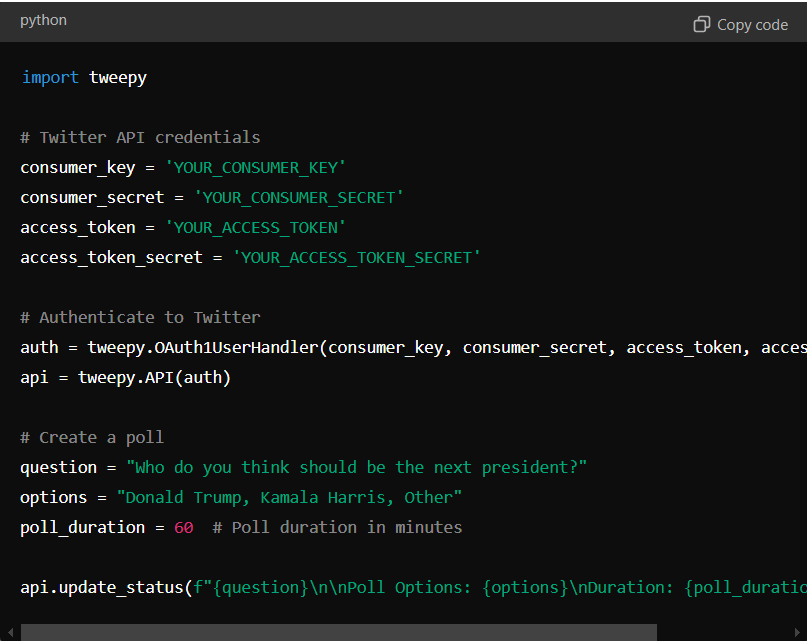
Hosting the Bot
Use platforms like Heroku or Replit to host your bot for free. You can deploy your code there and set it to run continuously.
Using Third-Party Tools:
If coding isn’t your thing, consider using no-code tools such as:
Pollsify: Allows you to create and automate polls without needing to code.
Zapier: Integrate Twitter with other apps and automate polling without code.
Additional Considerations
Follow Twitter’s Rules: Ensure that your bot complies with Twitter’s automation rules to avoid being suspended.
Engagement: Regularly interact with the followers who respond to your polls to maintain engagement.
Creating a Twitter poll bot for free is accessible with the right tools and a bit of programming knowledge. Whether you choose to code it yourself or use a third-party service, you can effectively engage your audience and gather feedback.
Twitter Poll – Frequently Asked Questions
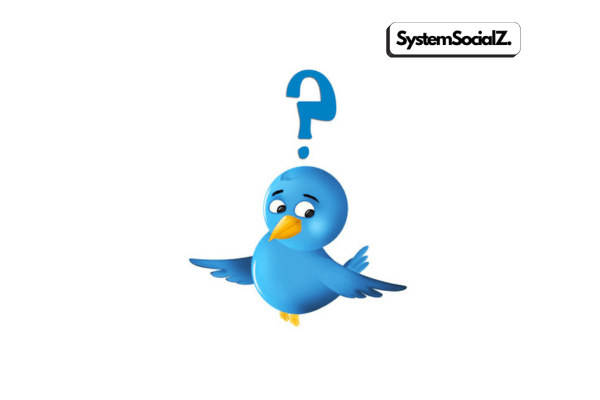
What is the character limit of Twitter Polls?
The character limit for the question in a Twitter poll is 280 characters. This limit allows you to formulate a concise question, while the poll options can have up to 25 characters each.
Are Twitter polls private?
Yes, Twitter polls are private. When users vote in a poll, their responses are anonymous, meaning that neither the poll creator nor other participants can see who voted or how they voted.
How do you track Twitter poll engagement?
To track engagement for Twitter polls, you can analyze the total number of votes, the percentage of each option, and the overall engagement metrics of the tweet (likes, retweets, and replies). Tools like Twitter Analytics can provide more detailed insights about how users interacted with your poll.
Can you see who voted on your polls on Twitter?
No, you cannot see who voted in your polls. Twitter maintains user privacy by keeping voting results anonymous, ensuring that participants feel comfortable sharing their opinions without being identified.
How long can Twitter polls remain open?
Twitter polls can remain open for a minimum of 5 minutes and a maximum of 7 days. Poll creators can select the duration when setting up the poll, allowing them to choose the timeframe that best suits their needs.
Can you edit a Twitter poll after posting it?
No, once a Twitter poll is posted, you cannot edit it. If you need to make changes, you will have to delete the original poll and create a new one.
Conclusion
Twitter Polls are an excellent way to create meaningful interactions with your audience. Whether you’re seeking feedback, encouraging discussions or simply having fun, polls can help you gather valuable insights while boosting engagement. By following best practices and leveraging this tool effectively, you can take your Twitter strategy to the next level.
With the guidance provided by System SocialZ, you’ll gain a clearer understanding of how to maximize the benefits of Twitter polls and achieve your strategic goals. Start using Twitter Polls today to discover what your audience thinks in a fast, engaging and insightful way!

