With over a billion active users each month and the popular Stories feature, Instagram has become the go-to platform for showcasing visual content. While this is no surprise, it does mean competition has increased, making it more challenging to stand out and create captivating content.
Luckily, there are plenty of Instagram apps designed to help you do just that. Not feeling super creative or don’t consider yourself a pro photographer? No problem. System SocialZ compiled some of the top Instagram apps to help you elevate your content effortlessly.
What are the best Instagram apps?
The answer to that question will naturally depend on various factors, including your goals as an Instagram content creator and what you want to achieve on the platform.
To make it easier, we’ve categorized the 20+ best Instagram apps (both free and premium) to suit different needs. Check out our tips to ensure your visual content stands out and doesn’t get overlooked.

Which Instagram apps are trending in 2024?
Types of apps for Instagram
If you are looking for information about a certain type of Instagram apps, continue reading below:
Instagram photo apps
The rise of smartphones has turned many of us into amateur photographers, but that doesn’t mean every photo we take is perfect.
Thankfully, there are plenty of Instagram apps available to help with everything from quick touch-ups to adding creative flair through effects and text overlays.
BeFunky
BeFunky is a powerful web-based photo editing tool, ideal for cleaning up images and creating custom graphics. Its full suite of editing tools includes cropping, resizing, tilting, softening, sharpening, and more. Plus, no account is needed to use the free version.

Source: BeFunky
PicMonkey
For those moments when a nearly perfect photo needs a bit of retouching, PicMonkey is perfect. It’s great for enhancing selfies by removing wrinkles and reducing shine. Since photos with faces get 38% more likes on Instagram, PicMonkey can help you get that flawless shot every time.

It’s also useful for adjusting landscape images with its “Adjustments” feature.
Adobe Aviary
As an Adobe product, you can trust Aviary to handle your photos with care. This straightforward but powerful Instagram app offers numerous one-touch editing tools. Features like softening, sharpening, and adjusting saturation can make all the difference in making your photos stand out. A standout feature is Aviary’s ability to suggest edits for you.
Canva
If you need to design social media graphics from scratch, Canva is your go-to. It offers a wide range of templates for everything from inspirational images to text-based posts and announcements.

Source: Canva
Piktochart
Infographics are popular on Twitter and Facebook, so why not bring them to Instagram? Piktochart provides you with eye-catching templates to help you share data-driven posts in a visually appealing way.
Framatic
With over 20 million downloads, Framatic is a highly-rated Instagram app that enhances your photos. It offers 36 adjustable Instagram layouts, 32 vintage borders, and 92 effects, giving your images an instant upgrade.

Source: Framatic
Square Sized
One of the most popular resizing apps, Square Sized lets you import photos from your albums or Facebook to optimize them for Instagram. It also gives you the option to edit your newly resized images.
No Crop and Square
No Crop and Square does exactly what the name suggests: it allows you to post full-sized images on Instagram without needing to crop them. It also includes features like stickers and filters to add extra creativity to your resized photos.
Instagram Layout
Layout, Instagram’s very own collage-making app, lets you create collages from photos taken in the moment or from your camera roll. It also comes with creative tools, including Instagram filters, to give your collages an extra touch of flair.

Source: Instagram Layout
VSCO
VSCO stands out for its simple yet highly effective editing tools and presets, making it one of the top Instagram apps for creators. It offers everything you need in an Instagram editor, including free photo presets and standard editing features like brightness, contrast, saturation, and grain adjustments.
VSCO also fosters a vibrant creator community, allowing you to explore curated collections of photos and videos from creators worldwide. It’s perfect for discovering the latest Instagram editing trends without worrying about likes or follower counts.
VSCO is a must-have Instagram app for social media managers and content creators who want high-quality photo editing tools without distractions.

Source: VSCO
Darkroom
Darkroom is a user-friendly yet powerful photo and video editing app designed for Apple devices. It boasts “nondestructive” editing, meaning you can make adjustments and revert to the original image anytime without losing quality. This makes it ideal for social media managers experimenting with different editing styles.
Darkroom Plus offers premium filters, a curves tool, 4K video editing, and more. Social media managers looking for an Instagram app that combines simplicity with advanced editing features, particularly for Apple users.
Photoshop Express
One of the best Instagram apps for mobile editing, Photoshop Express brings the power of Adobe Photoshop to your phone. It caters to beginners with features for retouching, enhancing, and creative editing, making it a versatile tool for on-the-go edits.
Photoshop Express social media managers and content creators who need a quick and convenient mobile app to edit Instagram photos while on the move.
Adobe Lightroom Mobile
While Photoshop Express is beginner-friendly, Adobe Lightroom is geared toward professionals. It’s one of the most comprehensive Instagram apps for photo editing. Offering advanced tools, cloud storage, and syncing across devices, it ensures you can edit and manage professional-quality content from anywhere.
Adobe Lightroom social media managers and creators seeking professional-grade editing, cloud storage, and seamless multi-device syncing.

Source: Adobe Lightroom
Evoto
Evoto is an AI-powered photo retouching app perfect for portrait adjustments, background edits, and color correction. Its hands-off approach to editing makes it one of the top Instagram apps for creators needing quick results, and it supports batch editing for high-volume tasks.
Evoto busy social media managers and creators who need to retouch or batch-edit photos quickly and efficiently.
Snapseed
Snapseed is considered a beautiful Instagram photo editing application, widely used on both Android and iOS platforms because this application is completely free and easy to use. When using Snapseed, you can completely turn a RAW photo into a sharp photo with outstanding colors.
Instagram video apps
With videos no longer limited to just 15 seconds, they’ve become a prime way to showcase creativity on Instagram. The good news? You don’t need to be a professional filmmaker to create impressive videos, thanks to the variety of Instagram apps available today.
Boomerang
Instagram’s native Boomerang app lets you create short, looping videos that play forward and backward, much like GIFs. These bite-sized videos, made from burst photos, are perfect for storytelling or just having some fun on Instagram.
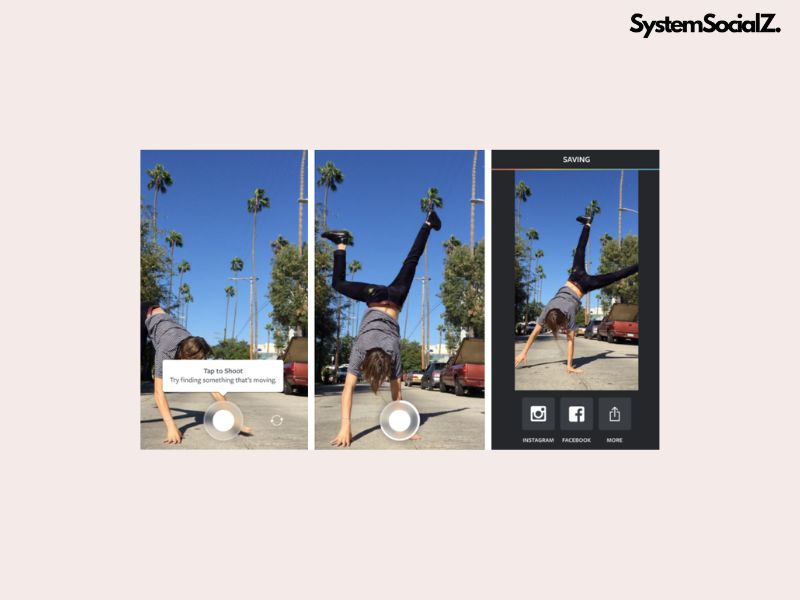
Create GIFs easily with Boomerang
InShot
InShot is a comprehensive video editor that allows you to add borders, filters, voice-overs, and more. It’s one of the best Instagram apps for quickly transforming your videos into eye-catching, shareable content.
Video Editor (formerly vStudio)
This highly-rated app provides everything you need to edit Instagram videos. Video Editor allows you to adjust brightness, contrast, saturation, and exposure, with over 80 filters to choose from, making it a versatile tool for enhancing your content.

Create professional videos easily with Video Editor
Hyperlapse
Another native Instagram app, Hyperlapse lets you create time-lapse videos, even while moving. Its built-in stabilization technology allows users to capture smooth, dynamic footage, making it one of the most user-friendly Instagram apps for time-lapse content.
Lapse It
Lapse It is another time-lapse app that offers a range of editing options, including reverse looping and adding visual effects, enabling you to create stunning, time-lapsed videos for Instagram in just a few taps.
Quik by GoPro
Designed for GoPro users, Quik allows you to edit high-definition videos directly on your smartphone without the need for additional software. This Instagram app is great for producing professional-looking content on the go.
Crop Square Video
Crop Square Video makes it easy to adjust the framing of your video, resize, rotate, and fill backgrounds with colors. One of its standout features is the pinch-to-zoom function, allowing you to crop videos quickly for Instagram.
Capcut
Capcut is a versatile, all-in-one video editor that offers features like splitting clips, adding overlays, effects, filters, text, and access to a music library. This Instagram app is ideal for social media managers looking to produce polished videos with minimal effort.
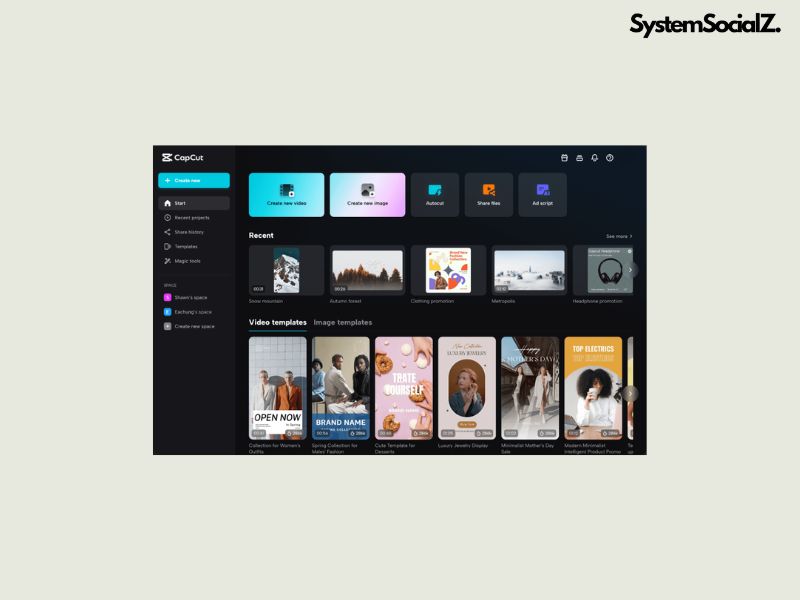
Source: Capcut
Splice
Splice caters to users with varying video editing skills, from beginners to advanced creators. Based on your experience and video preferences, it suggests templates and effects, offering features like overlays, speed effects, and 4K export capabilities. It’s a powerful Instagram app for those needing professional-quality videos.
KineMaster
KineMaster is a feature-packed video editing app with support for multiple layers, chroma key, speed control, and more. It includes a vast library of effects, music, and stickers, though the free version adds a watermark. It’s a great Instagram app for creators who need precise video and audio editing.
Vimeo Create
Vimeo Create is an easy-to-use app for beginners, allowing you to combine photos and videos into templated projects with added text. It’s one of the simpler Instagram apps, perfect for social media managers who want to add quick finishing touches to their content before posting.
IFTTT formulas for Instagram
IFTTT, which stands for “if this then that,” is an automation tool that uses “applets” to connect different products and services. For example, you can use an applet to receive a daily email with a summary of Instagram photos posted in your area. There are countless applets designed to save marketers time, and many of them are some of the best Instagram apps available.

What is IFTTT?
Share photos with a specific #Hashtag to Slack Channel
This IFTTT applet allows you to collect all Instagram photos containing a specific hashtag and send them directly to a Slack channel. If your team uses Slack, this is a simple way to track posts that mention you, which you can easily share with your followers using various Instagram apps.
Automatically yost your Instagram posts as Twitter photos
This applet efficiently helps you share your Instagram photos as native Twitter images, giving you a quick way to repurpose content for Tweets with the help of Instagram apps.
Automatically post Instagram photos to a Facebook album
Automatically pulling your Instagram photos into a Facebook album is another effective way to extend the reach of your content. With this IFTTT formula, you can ensure that followers who aren’t on Instagram can still engage with your content across platforms, a key feature of certain Instagram apps.
Instagram story apps
With Instagram Stories on the rise, it’s crucial to make your stories stand out. To help with that, here are some of the most effective Instagram apps for creating captivating stories.
Hypetype
Hypetype adds animated motion typography to your Instagram Stories, making them visually engaging. This app is a top choice among Instagram apps for creating eye-catching stories.
Over
Specifically designed for Instagram Stories, Over offers an extensive suite of creative design tools that help brands produce top-tier visual content. It’s one of the most versatile Instagram apps for story creation.
Adobe Spark
Adobe Spark is another popular tool for creating professional-looking Instagram Stories. Accessible on both mobile and desktop, it allows even those with limited design experience to produce striking visuals, making it a standout among Instagram apps for stories.

Source: Adobe Spark
Storyart
With StoryArt, a highly versatile Instagram apps, you’ll no longer have to worry about making your photos stand out. Offering over 2,000 customizable designs across all themes and sizes, StoryArt empowers you to unleash your creativity and craft eye-catching visuals.
Additionally, the app boasts an extensive palette of colors, from classic to trendy, along with more than 60 color filters, allowing you to give your photos a truly unique and personalized touch. Now, your Instagram content will be more captivating and full of personality.
Unfold
Unfold is one of the top Instagram apps offering over 200 free frame layout templates, enabling you to effortlessly design artistic and visually compelling stories. With a wide variety of layout options and the ability to include up to nine photos on a single page, arranging your visuals has never been easier. This app provides stunning templates—simply select the one that suits your style.
Instagram apps – Frequently Asked Questions

Instagram apps – FAQs
Are Instagram apps safe to use?
It depends on the app. It’s important to choose reputable apps with positive reviews. Make sure they don’t require your Instagram password or ask for unnecessary permissions. Always review the app’s privacy policy and terms of service.
What are the best Instagram apps for editing photos?
Popular apps for editing photos include:
VSCO: Known for its filters and photo editing tools.
Snapseed: Offers a wide range of editing options.
Adobe Lightroom: Professional editing with advanced features.
Which apps can help me create Instagram stories?
Canva: Offers templates for stories, posts, and more.
Unfold: Specializes in creating visually appealing stories.
StoryArt: Provides creative templates and text options for stories.
Can I use Instagram apps to grow my followers?
Apps can help optimize your content, identify trending hashtags, and analyze performance, but avoid apps that promise to buy or artificially inflate followers, as this can lead to account suspension.
Can I automate Instagram interactions with these apps?
Some apps offer features to automate interactions like liking, commenting, or following. However, excessive automation can violate Instagram’s terms of service and result in account suspension or bans.
What are some apps for creating Instagram Reels?
InShot: Video editing app with music, transitions, and filters.
Adobe Premiere Rush: Advanced video editing tools.
Video Editor: allows you to adjust brightness, contrast, saturation, and exposure.
Capcut: is a versatile, all-in-one video editor.
Do Instagram apps work on both iOS and Android?
Most popular Instagram apps are available on both platforms, but it’s always a good idea to check the specific app’s availability on the app store for your device.
Are there any free Instagram apps?
Yes, many Instagram apps offer free versions with limited features, such as Canva, and VSCO. For more advanced features, you may need to upgrade to a paid plan.
Conclusion
And that wraps up System SocialZ’s list! There’s a treasure trove of Instagram apps available for brands of all kinds. As competition grows, enhancing your photos with creativity is no longer just an option—it’s a necessity for standing out. With that in mind, any of the Instagram apps mentioned above are great starting points to help you boost your content, elevate your brand’s presence, and drive more engagement on Instagram.
Related Posts:
- Instagram Creator Tips: Boost Your Engagement In 2025
- Instagram Business 2025: Tips And Tricks For Creating Engaging Content
- Instagram IGTV 2025: Can You Guess What Happens Next?
- Instagram Collections 2025: The Secret To A Clutter-Free Feed
- Instagram Reels: How To Maximize Engagement In 2025
- Instagram Shopping: A Complete Guide For Businesses In 2025
- Instagram Explore 2025: A Treasure Trove of Creativity
- Instagram Videos 2025: Tips And Tricks For Maximizing Your Reach
- Instagram Photo: How To Create Eye-Catching In 2025
- Instagram Algorithm: Tips And Tricks To Boost Your Reach In 2025
- Instagram Engagement: Tips And Tricks For Businesses In 2025
- Instagram Stories Secrets: An A-Z Guide For Businesses In 2025
- Instagram Trends 2025: What Businesses And Users Need To Know?
- Instagram Impressions: How To Boost Your Reach And Engagement In 2025
- Carousel Instagram : Tips And Tricks For Eye-Catching Carousels In 2025
- Best Hashtags For Instagram: Maximize Reach With The Right Tags In 2025
- How To Get Many Followers on Instagram: 2025 Growth Strategies
- Best Time To Post On Instagram in 2025: Boost Your Engagement and Reach

