Carousel Instagram may not be as flashy as Reels, but they’re still a powerful tool for engagement. Their multi-slide format encourages users to pause and swipe, making them a great way to share in-depth content or tell a compelling story. In this guide, System SocialZ explore the benefits of using Instagram carousel in your social media strategy, along with tips, examples, and ideas to help you create engaging posts.
Why should you try carousel Instagram now?
An carousel Instagram refers to a post that includes multiple photos or videos, allowing users to swipe through the content within the Instagram app. On desktops, viewers can navigate through the carousel by clicking the arrow on the right side of the post. Essentially, it’s like a manual slideshow that gives users control over viewing the series of posts.
Carousel Instagram posts are an excellent way to capture attention and encourage engagement, especially if the first slide is compelling. It’s no wonder that Instagram carousel posts tend to outperform single-photo or video posts when it comes to engagement.
What is carousel Instagram ?
According to Socialinsider.io, carousel posts achieve significantly higher engagement rates than standard photo or video posts. Based on follower size, Instagram carousels boast engagement rates ranging from 1.65% to 5.40%, which surpasses the platform’s average engagement rate of 1.22%, as per the latest Instagram statistics.
In what situations should you use carousel Instagram?
The distinctive format of carousel Instagram posts makes them ideal for crafting strategic content on Instagram. Here are some of the most effective ways to use an carousel Instagram:
- Educational posts
- Data visualizations and infographics
- Step-by-step tutorials
- Brand storytelling
- Before-and-after showcases
- Photo collections
- Product launches and reveals
- Company or product updates
- User-generated content
- Event recaps
- Behind-the-scenes glimpses
Essential sizing tips for your carousel Instagram
Carousel Instagram come in a variety of sizes and formats, including square, landscape, and portrait—just like regular Instagram posts.
Currently, all images or videos in an Instagram carousel must maintain the same format throughout the post. (However, Instagram is testing mixed formats, so be on the lookout for future updates.)
Until that feature is available, the format you select for the first slide will determine the shape of the entire Instagram carousel.

What sizes does the carousel Instagram?
Instagram carousel sizes:
- Landscape: 1080 x 566 pixels
- Portrait: 1080 x 1350 pixels
- Square: 1080 x 1080 pixels
- Aspect ratios: landscape (1.91:1), square (1:1), portrait (4:5)
- Recommended image size: 1080 pixels wide, with heights ranging from 566 to 1350 pixels depending on format
Instagram video carousel specifications:
- Video length: 3 to 60 seconds
- Recommended formats: .MP4, .MOV
- Aspect ratios: landscape (1.91:1), square (1:1), portrait (4:5)
- Maximum video size: 4GB
It’s important to note that Instagram carousel videos are not considered Reels, so they won’t appear in the Reels tab or have access to Reel-specific features.
How to schedule carousel Instagram posts (PC and mobile)
You can schedule carousel Instagram through Meta Business Suite or the Instagram web app. (We have detailed instructions on how to schedule Instagram carousels using Meta’s native tools.)
For brands active on multiple social media platforms, using a social media management tool like System SocialZ can simplify the process. It allows you to schedule all your content, including carousels Instagram, from a single dashboard.

Posting on Instagram using PC
How many slides can you add to an carousel Instagram in 2024?
Instagram has begun the global rollout of an expanded carousel feature, now allowing users to add up to 20 photos and videos to their Instagram carousels, doubling the previous limit of 10. Creator Lia Haberman (@liahaberman) announced this via Threads, highlighting that the update is designed to enhance user engagement and content sharing on the platform.
This expanded Instagram carousel feature gives creators more flexibility in displaying their content. By enabling users to include more visuals in a single post, it allows for richer, more immersive experiences for followers. This is especially valuable for brands and influencers, offering a greater opportunity to tell detailed stories, whether showcasing events, products, or personal moments.

You can post up to 20 photos and images for one Instagram post.
While some users have access to the 20-image upload, others are still capped at 10. Instagram has confirmed the feature is being rolled out in phases, with user feedback helping refine the experience. The company had previously tested allowing certain users to upload up to 15 images, indicating a gradual approach to the expansion.
This update is likely to affect how users interact with Instagram content, potentially increasing engagement metrics such as watch time and swipe-through rates. As the platform evolves, the expanded Instagram carousel feature could reshape how users engage with posts.
Time-Saving tips for scheduling Instagram posts
Manually publishing posts may be simple, but it can be time-consuming. As a social media manager, efficiency is key, and that includes scheduling content in advance to keep a consistent posting routine.
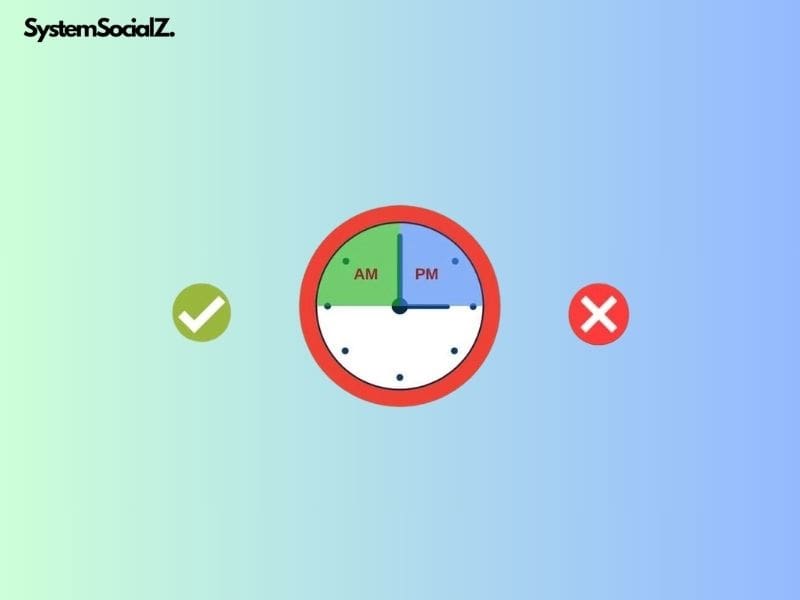
You should maintain a consistent posting habit to make your account more attractive.
This applies to Instagram carousel posts as well. Luckily, you can schedule carousels Instagram using Facebook Creator Studio. Here’s how:
- Step 1: Log into Creator Studio and click the Instagram icon at the top.
- Step 2: From the left-hand menu, click “Create Post” and choose “Instagram Feed.” This option works for creating Instagram carousel posts or sharing videos under 60 seconds.
- Step 3: Click “Add content” below the caption field and select the first image or video for your Instagram carousel. Once added, the “Add content” button will move to the top of the caption area, allowing you to upload the remaining photos or videos for the post.
- Step 4: After finalizing your carousel post, click the arrow next to “Publish” and choose “Schedule.” Select your desired date and time for the post to go live, then click “Schedule.” Your Instagram carousel post is now set!
While this is a helpful feature, keep in mind it’s only available on desktop. This could be less convenient if you’re accustomed to managing your Instagram carousel posts from your phone or need to schedule posts on the go.
Making carousel Instagram templates
One of the key strategies for success on Instagram is maintaining a consistent feed with high-quality visuals. This means you should carefully select the images for your carousel Instagram posts to ensure that your feed stays cohesive and reflects your brand. Using Instagram carousel templates can help achieve this.
Carousel Instagram templates provide a structured design for your posts. They incorporate uniform color schemes, fonts, and design elements to ensure that each image aligns, creating a seamless, branded appearance. You can customize these templates with text, graphics, and photos to create a fresh carousel post.

One of the steps to having a successful carousel Instagram is finding a quality image.
Many websites like Canva, PicMonkey, and Adobe Stock offer a variety of stock templates that you can customize and download, either for free or for a small fee. These ready-made templates are ideal if you’re short on time or lack design skills but still want professional-looking carousel Instagram posts.
Alternatively, you can design your own carousel Instagram templates from scratch. This is a great option if you have a distinctive brand identity you want to showcase, as it allows for more creative flexibility in crafting a template that perfectly matches your needs.
15 practical tips for using carousel Instagram effectively
Carousel Instagram offer a versatile way to engage your audience and share more content in a single post. Here are 15 creative ideas to get you started:
Promotions and announcements
Use the multiple-slide format of a carousel Instagram post to provide details about promotions, sales, or new offerings.

Source: Universal Standard
For example, clothing brand Universal Standard uses the carousel Instagram feature to announce sales and showcase highlighted items.
Photo collections

Source: Arsenal
Share a series of photos from events, seasons, or milestones, like a staff retreat or a product launch.
Think of this as a “photo dump” where you can present your accomplishments in a carousel Instagram post, similar to a highlight reel.
Before and after
Highlight transformations, progress, or changes with carousel Instagram posts. This could showcase product development or a visual representation of your brand’s journey. Before and After, for instance, shares impressive transformations, giving their audience a rewarding reveal when they swipe.

Instagram carousel before and after is also a tip to help you increase your followers.
Educational content
Carousels are ideal for delivering larger amounts of content, such as step-by-step tutorials or explaining complex topics in your industry.
The University of British Columbia utilized a carousel Instagram post to offer top study tips during finals week, using responses from their Instagram Stories.

Source: University of British Columbia
Storytelling
Instagram carousel posts are perfect for creating narratives and cliffhangers. By spreading a story or message across multiple slides, you engage your audience and encourage them to swipe through the content.
Product showcases
Use carousel Instagram posts to display different features, uses, or variations of your products. Brother JoPa, for example, uses carousels to show off the process and final output of his design projects.

Source: JOPA
Testimonials and Reviews
Carousel Instagram posts are great for sharing customer feedback, reviews, and quotes, helping build credibility and trust.
Even major brands like McDonald’s Canada use carousels to engage with their community and share customer experiences.

Source: Mcdonald’s Canada
Infographics and Data
While a carousel Instagram post made entirely of graphs might be overwhelming, incorporating key stats and infographics across multiple slides can boost credibility and keep viewers engaged.
Mailchimp, for instance, uses carousels to present bite-sized data points that pull in their audience without overwhelming them with too much information at once.

Source: Intuit Mailchimp
Mini-Blogs
If blogging is part of your content strategy, consider summarizing your latest post and turning it into a carousel Instagram format. This is an effective way to cross-promote content in a more digestible, visual way.
For example, you can uses carousel Instagram posts to provide bite-sized previews of their blog content, encouraging users to read the full article.

Source: Halfbakedhavest
Creative formatting
The structure of carousel Instagram posts gives creators a chance to play with form and captivate their audience.
For instance, you could stretch a long product, like a foot-long hot dog, across multiple slides or surprise viewers with an unexpected second image. The OK Wildlife Dept did just that, using a carousel Instagram post to create a surprising second photo to make a statement.

Source: Dept. of Wildlife Conservation
Carousel ads
Carousel Instagram ads are a powerful tool for advertisers, offering lower cost per click (CPC) and higher click-through rates (CTR).
Carousel ads, such as those from art print store Drool, provide multiple opportunities for audience engagement and tend to outperform single-image ads.

Source: drool_art
Event recaps
Recap events, conferences, or special occasions by using a carousel Instagram post to highlight key moments. For instance, Kotn used a carousel to summarize a block party in NYC while cleverly showcasing their products.

Source: Kotn
Big reveal
Build anticipation in your carousel Instagram posts by teasing something on the first slide and revealing it on the second. Skincare brand Paula’s Choice uses this approach to keep their audience engaged and curious by teasing big reveals.

Source: Paula’s Choice
User-Generated Content (UGC)
Carousel Instagram posts are great for repurposing user-generated content (UGC). A great example is We Rate Dogs, which used a carousel to celebrate Pride Month with rainbow-colored pups, tagging contributors and reinforcing their brand values while sharing adorable content.

Source: We Rate Dogs
Show off the details
Carousel Instagram posts allow artists and brands to showcase the finer details of their work. Visual artist Drew Young, for example, uses carousels to display close-up shots alongside larger images of his oil paintings, giving his audience a full view of both the micro and macro elements of his art.

Source: Drew Young
Best practices for your carousels Instagram
“Great,” you may wonder, “but what kinds of businesses should incorporate carousel Instagram posts into their social media strategy?” Here are the most common and effective use cases for carousel Instagram posts:
eCommerce Businesses: Carousels are perfect for showcasing different products, sizes, or color variations within a collection, allowing customers to see multiple options in one post.
Travel Bloggers and Influencers: Carousel Instagram posts let travelers share multiple photos from a single trip, offering followers a more immersive look at a destination in one engaging post.
Artists and Photographers: Creatives can use carousels to display a series of related images or highlight the progress and evolution of a particular project, giving their audience a deeper insight into their work.
Before-and-After Transformations: Popular among fitness influencers, makeup artists, and interior designers, carousel Instagram posts allow these professionals to highlight striking transformations and give a full story in just one post.
Step-by-Step Tutorials: Carousel Instagram posts are great for visualizing each step in a tutorial, making them ideal for DIY creators, food bloggers, or makeup artists wanting to guide their audience through a process.

Step-by-Step makeup tutorials are still the top trend for Instagram posts
Event Highlights: Capture the key moments of an event or special occasion and share them in one comprehensive carousel post, giving your followers a fuller view of the experience.
Business Tips and Tricks: By using carousel Instagram posts, businesses can share valuable tips, tricks, and educational content in a visually compelling way, increasing audience engagement and building credibility through helpful insights.
Carousel instagram post template aesthetic
Designed to captivate your audience, these carousel Instagram are perfect for showcasing your brand’s story, products, or services in a cohesive, visually appealing way. Whether you’re looking for a sleek and modern design or something more vibrant and bold, our suggest templates offer the perfect balance of aesthetics and functionality.

You can use Canva tool to have impressive Instagram carousels
Understanding the aesthetic
Before designing your carousel templates, it’s essential to define the aesthetic you want to achieve. Consider the following elements:
- Color palette: Choose colors that complement each other and align with your brand’s personality.
- Typography: Select fonts that are easy to read and visually appealing.
- Images: Use high-quality images that are relevant to your content and match your chosen aesthetic.
- Layout: Experiment with different layouts to find one that best showcases your content and complements your aesthetic.
Template ideas
Here are some popular aesthetic template ideas for Instagram carousels:
- Minimalist: Clean lines, simple typography, and a limited color palette.
- Vintage: Retro-inspired elements, muted colors, and vintage-style fonts.
- Modern: Sleek design, bold typography, and eye-catching graphics.
- Bohemian: Earthy tones, natural elements, and free-flowing layouts.
- Playful: Bright colors, whimsical fonts, and playful illustrations.
- Elegant: Sophisticated design, neutral colors, and serif fonts.
Tips for creating aesthetic templates
- Use a design tool: Canva, Adobe Photoshop, or Figma are popular options.
- Consistency is key: Maintain a consistent aesthetic throughout your carousel.
- Experiment with different layouts: Try different arrangements of images and text to find what works best.
- Use high-quality images: Invest in high-resolution images for a professional look.
- Consider your audience: Tailor your aesthetic to your target audience’s preferences.
Instagram carousel template Canva
Carousel Instagram posts are currently one of the most popular trends on the platform. While Reels are getting most of the algorithm’s attention and Instagram is heavily promoting video content, many creators have noticed that their regular posts are receiving less reach compared to previous years.
However, carousel Instagram posts are proving to be an exception. They attract enough engagement to capture the algorithm’s attention, making them an excellent choice if you’re not keen on jumping on the Reels bandwagon or if you want to diversify your content.
The best part? You don’t need to be an Adobe Photoshop expert to create eye-catching carousel Instagram posts. Canva offers a free and user-friendly alternative for designing viral-worthy carousels.

Canva is a useful tool for creating Instagram carousels in 2024
Here’s a step-by-step guide to designing a seamless carousel Instagram post using Canva:
Step 1: Define the right size for your carousel Instagram in Canva
Instead of creating individual posts, you can design a single, continuous graphic that will later be split into separate slides. This method creates a seamless effect, enhancing the user experience as they swipe through your carousel.
To start, create a new design in Canva with the correct dimensions:
For standard carousel posts (up to 10 slides):
- Width: 1080px * Number of Slides
- Height: 1080px
For portrait-sized carousels (recommended for more feed space):
- Width: 1080px * Number of Slides
- Height: 1350px
Canva Sizes for Seamless Carousels:
- 2 Slides: 2160 x 1080px (or 1350px)
- 3 Slides: 3240 x 1080px (or 1350px)
- 4 Slides: 4320 x 1080px (or 1350px)
- 5 Slides: 5400 x 1080px (or 1350px)
- 6 Slides: 6480 x 1080px (or 1350px)
Step 2: Design the carousel graphic in Canva
With your design artboard sized correctly, you can begin designing your carousel Instagram post.
Use Canva’s guides and rulers:
Canva allows you to add purple guidelines to your design, which is helpful for creating seamless carousels.
Enable guides by clicking on File in the top left corner, then select Show Guides and Show Rulers.
Drag a ruler from the left or top to mark the borders of your carousel slides every 1080px.
Design tips for a seamless Carousel:
Create a Captivating Title Slide: Make your first slide stand out with bold titles, engaging memes, or a clever hook to grab attention.
Use Overlapping Elements: Place intriguing visuals at the intersection of slides to create a continuous, engaging effect.
Incorporate Large Photos or Gradients: Use these as seamless backgrounds to enhance visual appeal.
Vary Slide Layouts: Design different layouts for each slide to keep the carousel interesting.
Include a Call-to-Action: Use the final slide to direct viewers to your profile or link in your bio.
By following these steps and tips, you can create carousel Instagram posts that captivate your audience and boost engagement.
Step 3: Split your carousel Instagram design for posting
Once your carousel Instagram design is complete, you need to prepare it for posting by splitting it into individual slides.
- Download your full design: Save your completed carousel graphic as a single image file.
- Use an Instagram grid maker tool: Go to the Instagram Grid Maker tool and click on the “Upload an Image” button.
- Upload your carousel graphic: Select the carousel graphic you’ve designed and upload it to the tool.
- Set up the split: Configure the tool by setting the number of columns to match the number of slides in your carousel and choose “Carousel” for the image cut option.
- Split the image: Click on the “Split Image” button, and the tool will divide your carousel into equal-sized slides.
Step 4: Upload your carousel Instagram slides
You’ll now have multiple individual slides from your original seamless carousel graphic. Simply upload these slides to Instagram in the carousel format, ensuring that they appear in the correct order for a smooth and engaging swipe experience.
Carousel post template free download
If you’re looking for free carousel post templates, here are some great resources where you can download them:
- Canva: Canva offers a wide range of free carousel post templates that you can customize. Simply search for “Instagram carousel” in their template library and choose one that fits your style.
- Adobe Express: Adobe Express provides free carousel templates that you can easily modify to fit your needs. Look for “carousel Instagram” in their template section.
- Crello: Crello (now VistaCreate) has various free carousel Instagram templates designed for Instagram. Browse their collection and edit them as needed.
- Fotor: Fotor also offers free Instagram carousel templates that you can download and customize.
- Envato Elements: While some resources on Envato Elements require a subscription, they also offer free carousel templates that you can download and use.
These tools will help you create eye-catching and effective carousel posts for Instagram with ease.
Carousel Instagram template PSD free download

Where to download free carousel Instagram PSD file?
For free PSD carousel Instagram templates, you can try these resources:
- Freepik: Freepik offers a variety of free PSD templates for Instagram carousels. Search for “Carousel Instagram PSD” on their site to find relevant templates.
- Dribbble: Dribbble often features free PSD templates shared by designers. Search for “Carousel Instagram PSD” to find downloadable options
- Pexels: Pexels has a selection of free PSD templates available for download. Look for “Carousel Instagram” in their design section.
- GraphicBurger: GraphicBurger provides high-quality free PSD templates, including Instagram carousel designs. Search their site for carousel Instagram templates.
- Behance: Behance showcases work from designers, and many offer free PSD templates for download. Look for “Carousel Instagram PSD” projects.
Carousel Instagram collection FAQs

FAQs about carousel Instagram?
What is carousel Instagram collection?
Previously, Emplifi UGC could only collect the first image from carousel Instagram post. We’ve upgraded our system to now collect and utilize all content within an Instagram carousel post. Since approximately 10% of content collected by Emplifi UGC consists of carousels, this enhancement is expected to significantly expand the content available to users!
That’s Great! Do I need to do anything to start collecting all of my carousel Instagram content?
No action is required on your part! Emplifi UGC will now automatically gather and display all content from future Instagram carousel posts without the need for new collections.
Do I need to get permission for each piece of carousel content individually?
No, you only need to request permission for the entire carousel post once. This request can be sent from any individual piece of content within the carousel. All pieces will be marked as “awaiting permission” in Emplifi UGC. Once permission is granted by the Instagram user, all content in the carousel will be marked as “permissioned” and available for use across your marketing channels.
Will I be able to tag content in a carousel individually?
Yes, all content from an Instagram carousel will be treated as separate items in Emplifi UGC. You will be able to approve, deny, tag, copy, and perform other actions on each piece individually. For bulk actions, you can use the multi-select tool within the platform.
If I’ve collected carousel posts previously, will all of that content now be available to use in Emplifi UGC as well?
Unfortunately, we cannot retroactively collect the additional content from previously collected Instagram carousel posts.
How will carousel Instagram pots affect my analytics?
This update should not significantly impact your analytics. While likes, comments, and other metrics will continue to be counted once per carousel, individual pieces of carousel content will be included in some content analytics, such as the content breakdown and top-converting content sections on the analytics dashboard.
Conclusion
The data is clear— carousel Instagram posts drive high engagement. If you’re not leveraging them, you’re missing out on a valuable chance to connect with your audience. Utilize the tips, ideas, and template resources provided to create captivating carousel Instagram posts that encourage users to swipe left and interact.
Related Posts:
- Instagram Creator Tips: Boost Your Engagement In 2025
- Instagram Business 2025: Tips And Tricks For Creating Engaging Content
- Instagram IGTV 2025: Can You Guess What Happens Next?
- Instagram Collections 2025: The Secret To A Clutter-Free Feed
- Instagram Reels: How To Maximize Engagement In 2025
- Instagram Shopping: A Complete Guide For Businesses In 2025
- Instagram Explore 2025: A Treasure Trove of Creativity
- Instagram Videos 2025: Tips And Tricks For Maximizing Your Reach
- Instagram Photo: How To Create Eye-Catching In 2025
- Instagram Algorithm: Tips And Tricks To Boost Your Reach In 2025
- Instagram Apps 2025: Best Practices For Safe And Effective Use
- Instagram Engagement: Tips And Tricks For Businesses In 2025
- Instagram Stories Secrets: An A-Z Guide For Businesses In 2025
- Instagram Trends 2025: What Businesses And Users Need To Know?
- Instagram Impressions: How To Boost Your Reach And Engagement In 2025
- Best Hashtags For Instagram: Maximize Reach With The Right Tags In 2025
- How To Get Many Followers on Instagram: 2025 Growth Strategies
- Best Time To Post On Instagram in 2025: Boost Your Engagement and Reach

